
Top 10 Productivity Tools for Remote Workers in 2024
These remote work productivity apps will help you manage your time on different projects, communicate better with team members, and stay efficient.
Productivity tools for remote workers are a great way to achieve peak performance while working remotely.
"The only way to keep your work life from becoming completely overwhelming is to use a system that helps you manage all of the information that comes at you."- David Allen, author of "Getting Things Done"
After the COVID-19 outbreak, employers had to find a way to get the job done virtually. Working remotely is a new trend in this digital age, as most companies and organizations have found a way to balance working outside the four walls of the office and achieving peak productivity.
The benefits of remote jobs are endless. From having a flexible schedule that leads to a better work-life balance, to being able to set up your home office to your taste, most employers and employees are tilting towards remote work.
According to a survey, most employees have reported being more productive when working remotely. Factors like a quiet work environment, self-paced working speed, fewer distractions and interruptions, and flexible hours were cited as reasons for increased productivity. They also attributed the increase in productivity to eliminating lengthy in-person meetings and the daily commute.
However, despite these benefits, there are a few challenges that remote workers experience. Many remote workers find that there can be a lot of distractions when working from home. These distractions can lead to a decline in a worker's productivity in smashing deadlines and keeping up with projects.
This decline can be curbed and managed effectively with work-from-home productivity apps. These remote work productivity apps will help you manage your time on different projects, communicate better with team members, and stay efficient.
In this article, I will share with you the top 10 productivity tools for remote workers that have helped me stay productive and would be of help to you. This comprehensive list of tools will help you improve your productivity and work-life balance.
Top 10 Productivity Tools for Remote Workers in 2023
It doesn’t matter if you’re an employer or an employee, here are 10 productivity tools for you to keep you (or your team) at the top of your work game, and also allow you to catch up with your favorite episode on time!
- Google Workspace
- Slack
- Trello
- Zoom
- Google Meet
- Kickidler
- Teamwork
- Apploye
- Bordio
- Evernote
Project Management Tools for You
Google Workspace

Google has proven itself to be one of the best work-from-home tools introduced to the digital workspace over the years. With different software apps that make it easy to manage both personal and business-related projects, Google Workspace is all you need. It is a combination of cloud computing, productivity, and collaboration tools all developed and marketed by Google. You can set up meetings with Google Meet, book appointments with Calendar, and create and share important documents with your team using Google Docs or Sheets.
Features:
Gmail, Docs, Sheets, Calendar, Meet, Slides, Chats, Drive, Jamboards, Keeps, Forms, and Secure Ecosystem.
Slack
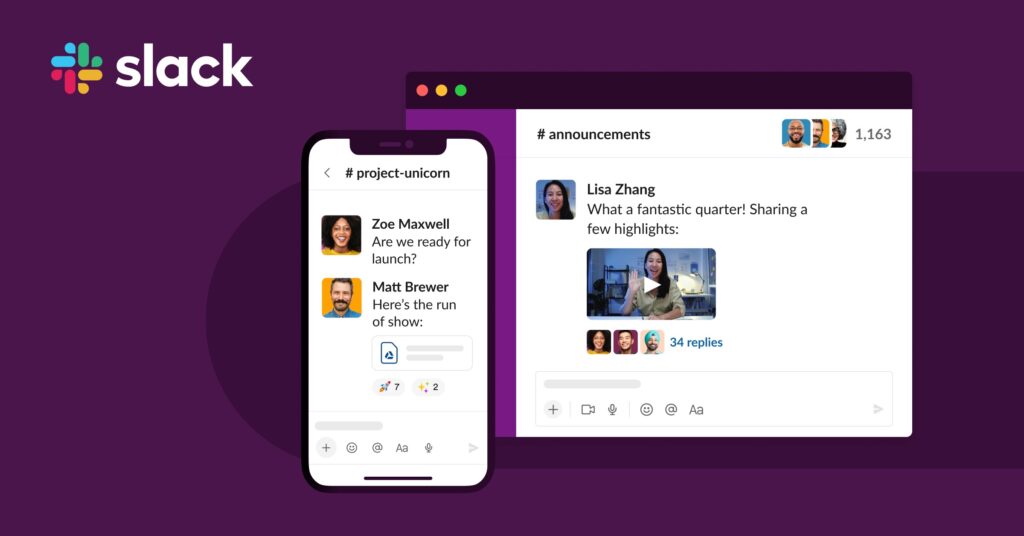
Slack has to be one of my favorite productivity tools as a remote worker. It provides awesome functionality such as a group and personal messaging platform to communicate with members of your team. You can share files, media included, and you can have either a voice or video call with your team whenever you want to!
Features:
Slack allows you to have different chat rooms called channels, and you can organize them according to topics. You also have access to private groups and direct messaging. The overall functionality of the app allows for productivity for you and your team.
Trello
Trello is one of the best productivity apps for remote work. It helps you collaborate with other team members to organize your projects easily. You can assign tasks to team members, set deadlines for those tasks, and identify which tasks have been completed and which ones are still pending.
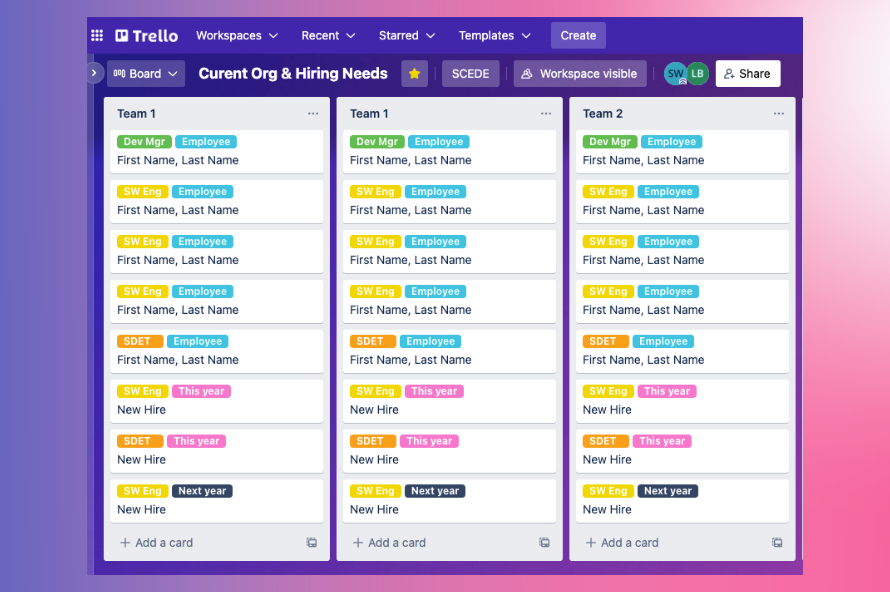
Features:
Trello has plugins that allow team members to link attachments that are related to the project. You can group projects into different categories and set deadlines for each project.
Communication Tools for You
Zoom
Zoom is a communication tool that allows you to have real-time video communication with your team, regardless of the difference in location. You can discuss whatever project you and your team are handling, host webinars, virtual hangouts, and much more, all through this app!

Features:
Zoom provides a platform that allows users to collaborate on a project through a live video call. You can share your screen with your team to give insight into the project.
Google Meet
Google Meet is another software developed by Google to help you communicate with other members of a project via a video call. You can connect with over 100 people on a video call for one hour.
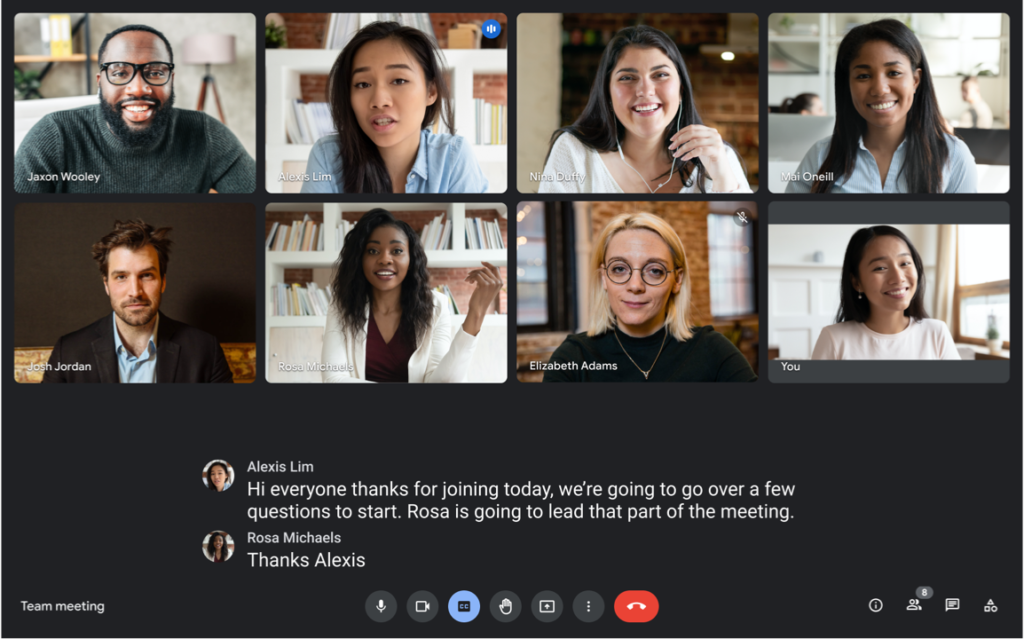
Features:
Screen sharing. Your calls are secured. Live-in messages while on the call.
Time Management Tools for You
Kickidler
If you spend hours working on a project without making any substantial progress, then Kickidler is one of the great time management tools for remote workers. It helps you effectively manage your time on every given project and provides a system that helps keep track of time along each step of the way.

Features:
You have access to timestamps that record the progress of each project. It also provides an automated time-tracking system.
Teamwork
Teamwork is another great time-tracking app that helps you manage your time. It helps you track projects from the start until their completion.
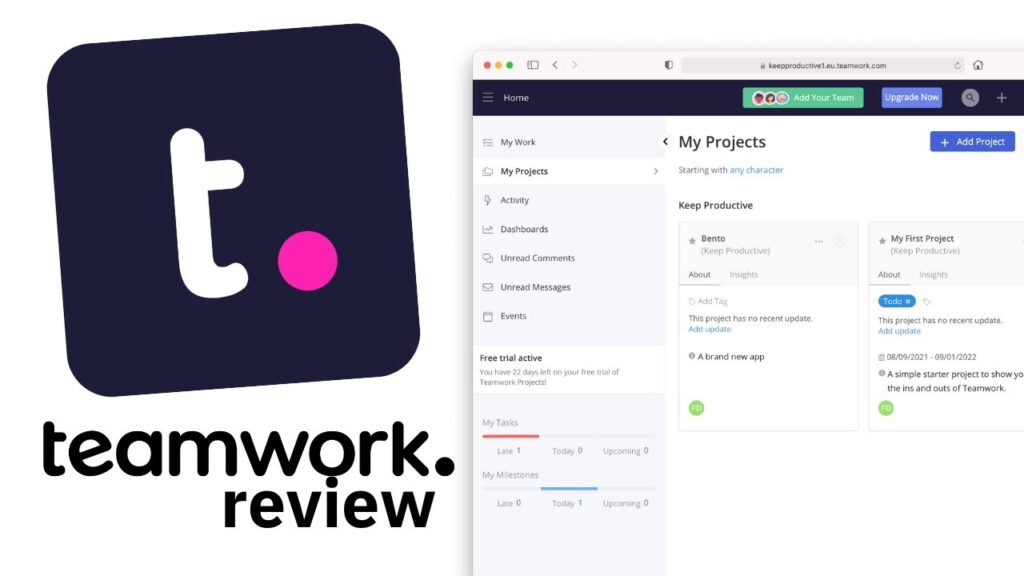
Features:
Inbuilt time tracking tools help to monitor progress on each project, aiding in managing time effectively.
Apploye
Apploye is a great time-tracking software for you. Your entire work journey on a project will be recorded via this app. This can give you insights into how long you spend on a project and help you have better time management skills.
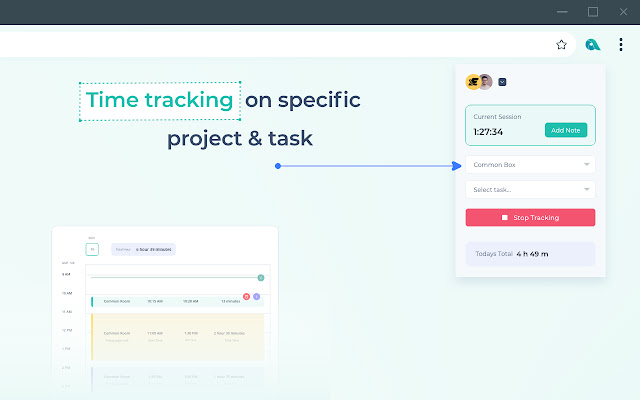
Features:
Its project progress report, Pomodoro timer, and GPS attendance are some of the striking features of this productivity app.
Note-Taking Tools for You
Bordio
Built with an excellent interface, Bordio keeps you organized and helps you stay afloat on your schedule. You can organize your tasks, projects, and events all in one place. It is also great for note-taking.
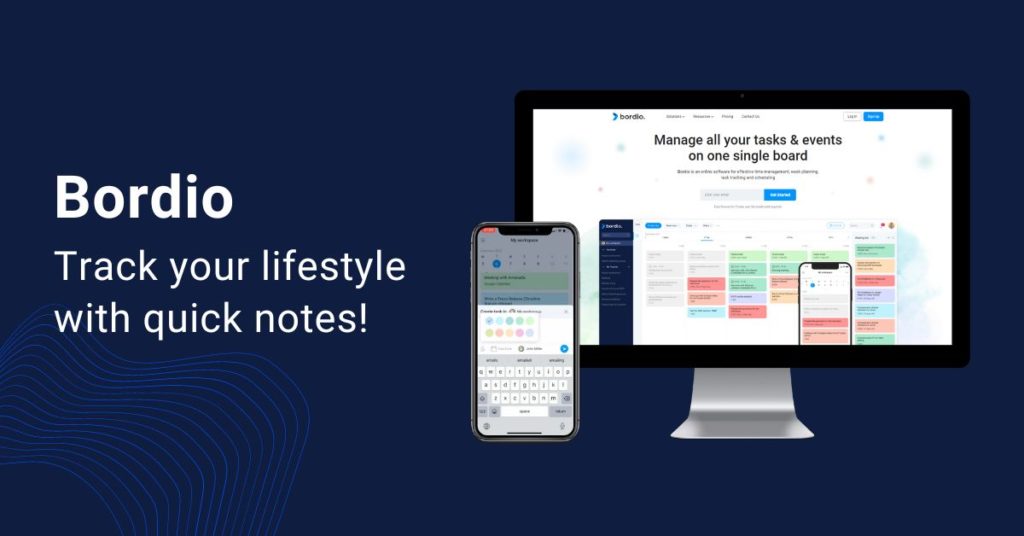
Features:
To-do lists. Interactive note-taking interface. You have access to Weekly and Daily planners.
Evernote
Evernote is another note-taking app that helps you record important details relevant to the project. It also helps you stay organized and ahead of your schedule.
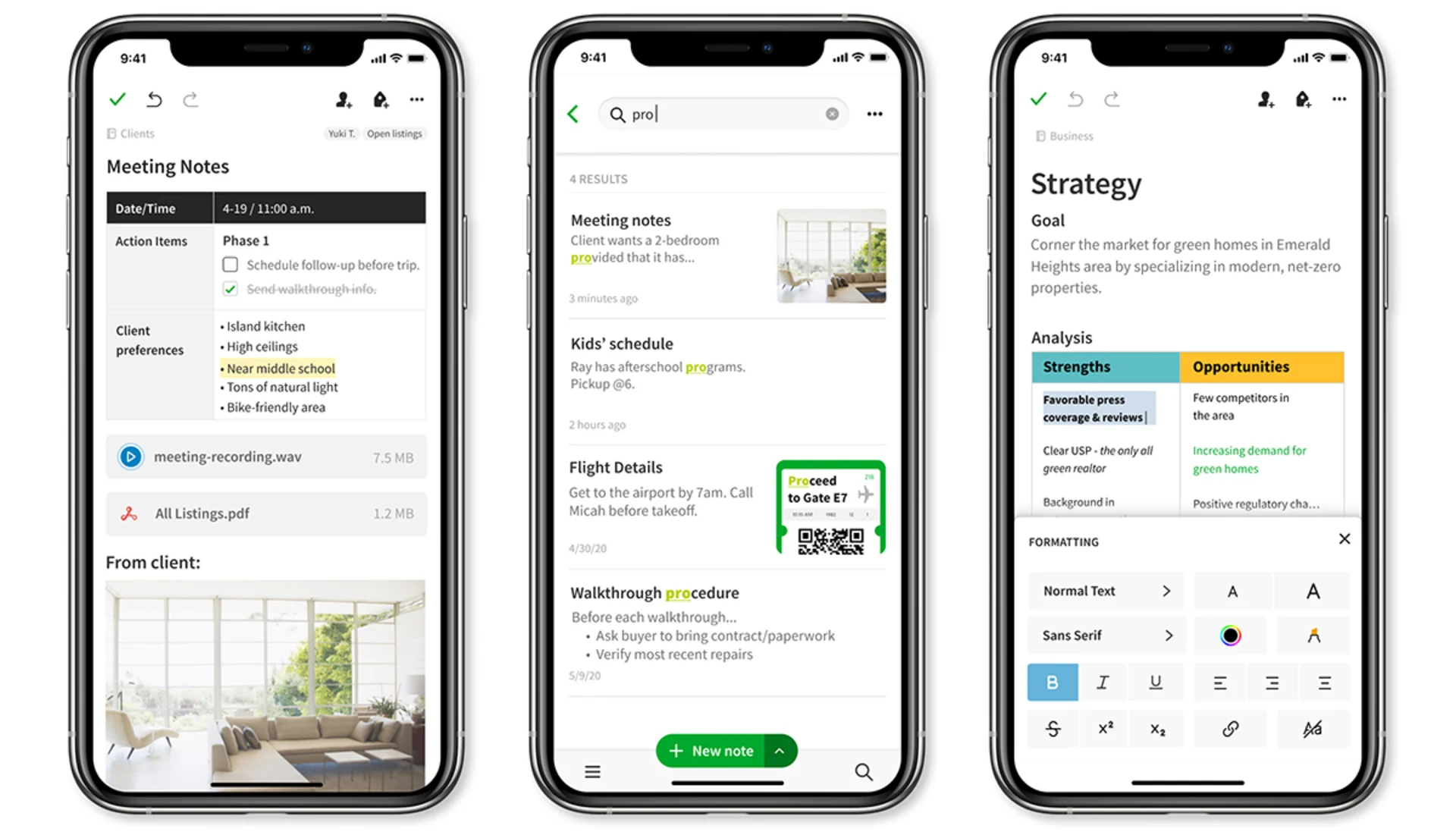
Features:
Its easy-to-use UI, Web Clipper, and Templates are some of the best features of the Evernote productivity app.
Conclusion
It is quite clear that remote work has come to stay and to achieve success in your area of expertise, you have to put in the work. You also have to be motivated enough to put in the work in your professional life. This is why the importance of productivity tools for remote workers cannot be overemphasized.
Productivity tools for remote workers help you stay organized, communicate effectively with your team members, track your time across each project, and help you create a harmonious flow between your personal and work life.
Take control of your life and become more productive by integrating these work-from-home productivity apps for remote workers into your work life!




